Thread: Tile / Repeat G-Code?
-
24-01-2013 #11
Blimey that got my head twisted Jazz! I'll have to read the links first I think. Thanks though, I'm sure it will be helpful when I understand it.
I don't suppose anyone knows if there is a simple button to do this in Dolphin? :)
-
24-01-2013 #12
What exactly are you wanting to do.?
Like someone mentioned nesting may be your easiest answer if you want simple.? Thou often nesting comes has an extra option along requiring more Cash.!!
If for instance you just want 4 or 6 parts out of one sheet then do like John suggested and use work offsets. It's very easy to do just set your workoff sets in Mach then either copy code 4 times replacing G54 in each with a new offset. Or better still just put the code in subroutine then after each return put the new work offset.
Something like this but you'll after set the work offsets in Mach's offset list first.
G21 G40 G49 G54 G80 G90 G91.1
m98 p1000
g55
m98 p1000
g56
m98 p1000
g57
m98 p1000
m30
o1000 (subroutine)
Your G-code
m99
-
24-01-2013 #13
-
24-01-2013 #14
-
25-01-2013 #15
-
25-01-2013 #16
Brilliant John, thank you!
I realise it's still worth learning about G54 offsets and stuff though.
-
25-01-2013 #17
Never used Dolphin but Isn't that just to repeat multiple parts in a grid pattern not actually nest one part into piece of material many times.?
Could just use Copy & paste and rotate to do that.!!
-
25-01-2013 #18
If I did copy and paste, it would just cut the part in the same place, wouldn't it? Anyway the part is rectangle so I've no problem with cutting on a grid.
-
25-01-2013 #19
No it would cut were ever you paste it down. Most CAD/CAM programs give you as way to copy and layout multiple copies of the same part or bits of it. Bobcad calls it translate others will be different names.!
True nesting you can select multiple parts tell it how many of each and the separation required then the nesting function will either lay them out in a grid or if odd shaped rotate to make best use of the material.
This is great for instance when cutting say different Letters or numbers out of one sheet has each letter will be different shape a grid pattern would be very wasteful. The nesting function will twist and place them to extract the most out the sheet and will even place smaller items inside the waste of another part IE: e from the centre of O.!!
Also very handy if your unsure how many parts you'll get out of sheet of material because it will tell you exactly.!! This is why often nesting is an upgrade or only in the Pro version.
How many do you want to cut.? Out of what size material.?
Has an exercise if you don't mind posting the G-code I'll see if I can make parametric code so you enter required number of pieces and material size along with part separation and the code does the rest.?
-
25-01-2013 #20
I'm way too lazy to learn g-code in any great detail, so to do multiple parts, I use cambam's nesting feature which makes it piece of p15s to do multiple copies (& saves many a tool change too)
Thread Information
Users Browsing this Thread
There are currently 1 users browsing this thread. (0 members and 1 guests)
Similar Threads
-
Anyone got some 2.5D G-code please ?
By dudz in forum Programmers CornerReplies: 5Last Post: 22-06-2013, 11:21 PM -
Cambium Code Web Tools – Parametric G-code Generation
By CambiumMachines in forum Manufacturer NewsReplies: 0Last Post: 09-01-2013, 04:56 AM -
Mach3 Using a physical button to repeat current gcode
By RLKS Rob in forum Artsoft Mach (3 & 4)Replies: 2Last Post: 12-08-2012, 01:30 PM -
Use a tile cutter as a hobby table saw?!!!
By HankMcSpank in forum General DiscussionReplies: 10Last Post: 21-07-2009, 06:56 PM -
G Code help
By moose007 in forum Programmers CornerReplies: 4Last Post: 22-05-2009, 11:39 AM








 Reply With Quote
Reply With Quote



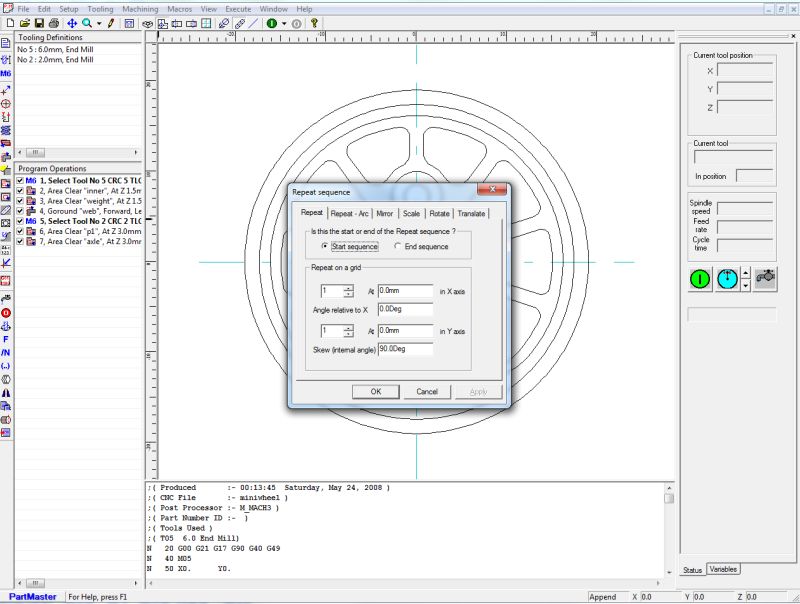

Bookmarks