Thread: BobCad 80% off list
Hybrid View
-
08-06-2009 #1
I had a very similar experiance. I knew after downloading the demo they would call but I thought I would get a week to play around with it. Not a bit of it, I downloaded at midnight and got the call at about 3 pm gmt.
Anyway to cut a long........... I bought the lathe/mill package for £300
I went for the download as the cd / manual was an extra $50.
Then I discovered that to transfer from one computer to another would involve a fee. Plus the download looked a bit tricky and I had a dodgy broadband connection at time. So, I decided to pay the extra and get the cd and although a dongle wasn't mentioned by said smooth talking American, I discovered here on this forum that a dongle exists so decided to obtain that as well.
Thats when my problems started or perhaps they started when I downloaded the demo !
Bobcad have not answered my mails apart from a mail saying somebody would be in touch, ( they havn't) I will try and phone soon but I am feeling a bit pissed, especially as I was welcomed into the Bobcad family and was expecting good customer support.
Be Warned !!! Phil.
-
09-06-2009 #2
I have the Vectric products, Dolphin and Bobcad V21, apparently V22 was crap and isn't listed any more ? and I refuse to go to v23 as it's dongle controlled and they way I get thru USB sticks is no ones business, I must get 3 a week posted back to me.
Vectric products are good, very good support and a user base who have nothing bad to say about the program, that has to mean a lot.
Dolphin is equally as good on support and features but it is limited to 2 1/2D with a tiny bit of 3d inbuilt but it doesn't profess to be a 3D program.
Bobcad tries to be master of all but doesn't succeed, it has to have the worst CAD/CAM reputation in the world, do a web crawl.
Vectric and Dolphin compliment each other, Vectric I class more as an arty program than and engineering program which Vectric will agree with, it can do engineering based parts, the loco wheel we do at shows was programmed in Vectric to show how easy it is but at the end of the day it's more a sign carving and engraving program which it excels at.
Dolphin IS an engineering program, you can engrave with it but it's not as intuitive as Vectric.
Where Dolphin score is it's ability to do a part 8 different ways, doesn't mean to say 7 are wrong and in most cases any will do but on some long jobs 10 minutes playing what if can save a lot of time and it's very easy to order the sequence of cuts.
Both Vectric and Dolphin won't write code until you are happy with the screen simulation and if you want to alter anything you can then post code again.
Bobcad up to V23 was different in that it wrote code on the fly, profile by profile, won't to change anything and it was a cut and paste operation.
Vectric do a starter program called Cut2D that gets you started cheaply, dolphin do a hobby version but you have to contact them for pricing but it is affordable.
.John S -
-
09-06-2009 #3
By profile I mean a profile of the part being machined.
Here's an example:-
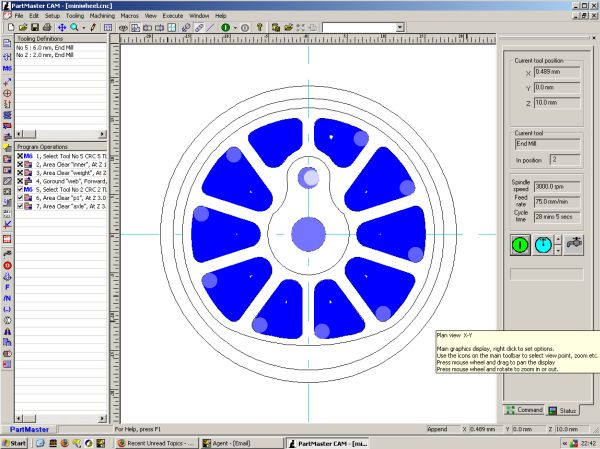
Loco wheel with cutter selected, Op 5, Op 6 is the pockets, only one is selected but it's been told to cut all pockets drawn on the same layer.
Now the pocket isn't clean, there are some pips left as it cuts at 70% overlap by default [ can be changed in options but 70% works for most things ]
Double click Op5 and you get the same dialog box come up as when you set it.
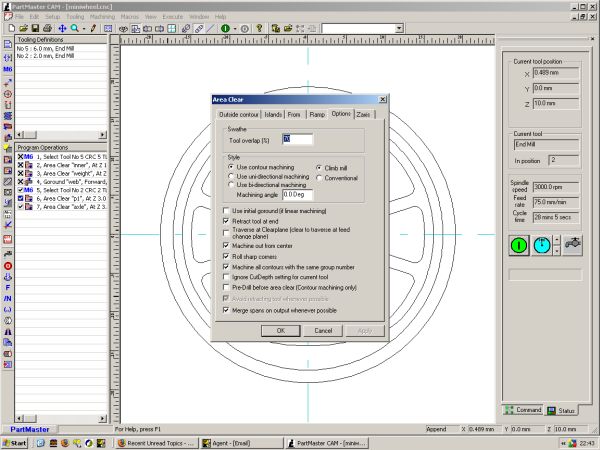
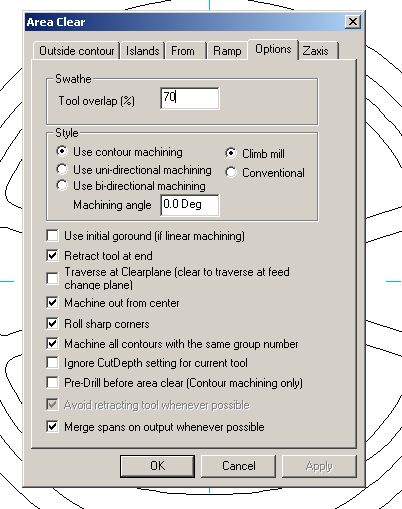
In this box we see the overlap which I will change to 65% also you get a choice of how to contour, which way to go regardless of how it was drawn, no stupid arrows. Choice of travelling at clearplane or feed plane, that machine all contours I mentioned and ignore cup depth makes it do the last cut at full depth less any excess put on for the last cleanup pass.
Click OK and see the result.
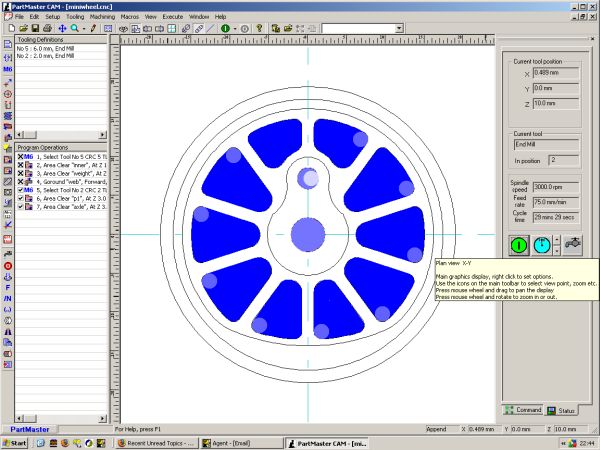
Job done, now up to this point no code has been written at all, you can play about to your hearts content and ONLY when you are happy with the screen shots do you press Post code and select the post processor.
The code should be perfect and the only editing I do is on the machine and play with the speeds and feeds depending on how it's cutting.
The first time I ever see the code is when it's loaded into Mach or whatever.
I never have to edit the code, if I want any changes I change the operation, watch the preview and post a complete new code.
.John S -
Thread Information
Users Browsing this Thread
There are currently 2 users browsing this thread. (0 members and 2 guests)
Similar Threads
-
List of CAD/CAM Software
By Mad Professor in forum CAD & CAM SoftwareReplies: 72Last Post: 28-11-2018, 06:27 PM -
CAD or Solidworks drawing to Bobcad / Bobcad full version v solidworks plug in
By suesi34e in forum BobCAD-CAMReplies: 2Last Post: 07-12-2013, 04:13 PM -
CNC machinist: Most hated job list
By Robin Hewitt in forum General DiscussionReplies: 4Last Post: 27-08-2011, 01:40 PM -
BobCAD-CAM
By m.marino in forum BobCAD-CAMReplies: 0Last Post: 15-01-2009, 08:58 AM













 Reply With Quote
Reply With Quote


Bookmarks