-
28-12-2014 #11
Its just finished its program. still looks wrong

-
28-12-2014 #12
You still didn't post the dxf file
Spelling mistakes are not intentional, I only seem to see them some time after I've posted
-
28-12-2014 #13
-
28-12-2014 #14
Yes that file loaded okay
Spelling mistakes are not intentional, I only seem to see them some time after I've posted
-
28-12-2014 #15
Is there any clue why it's doing the angular curves ?
-
28-12-2014 #16
Last edited by EddyCurrent; 28-12-2014 at 07:32 PM.
Spelling mistakes are not intentional, I only seem to see them some time after I've posted
-
28-12-2014 #17
Cheers Eddy,
im afraid I don't know about constant velocity or exact stop ?
ill draw something curved on the boxford software tomorrow and try it but it's been doing other curves fine before, just this one I think has been a bit odd .
-
28-12-2014 #18
Maybe try it again with the file I just sent, but the toolpaths in your picture look okay so will probably not help.
In CamBam have a look in the Engrave MOP settings, you will see one called 'Velocity Mode'Last edited by EddyCurrent; 28-12-2014 at 07:54 PM.
Spelling mistakes are not intentional, I only seem to see them some time after I've posted
-
29-12-2014 #19
Hi Eddie
Just the same mate :-(
When the Boxford software draws the image before cutting its fine, just like yours. just when it cuts its all angular.
What do I do with velocity mode ? Im new to Cambam and cnc in general so im struggling here.
How can I re-draw it? I can over draw in draft site I believe but I dont know what tools etc to use on the software
Ta
CarlLast edited by Gasgasbones; 29-12-2014 at 08:59 AM.
-
29-12-2014 #20
Last edited by EddyCurrent; 29-12-2014 at 03:01 PM.
Spelling mistakes are not intentional, I only seem to see them some time after I've posted
Thread Information
Users Browsing this Thread
There are currently 1 users browsing this thread. (0 members and 1 guests)
Similar Threads
-
Boxford 125 TCL Searching for machine problem
By dragon in forum Boxford LathesReplies: 1Last Post: 28-12-2014, 09:27 PM -
Heiz Machine Problem!
By AllMightyBlue in forum Heiz CNC RoutersReplies: 7Last Post: 10-09-2014, 04:18 PM -
Location of machine problem
By Eugene in forum Computer SoftwareReplies: 2Last Post: 27-01-2011, 07:00 AM -
Machine problem. Heiz. Blew up on me !
By xchipx in forum Heiz CNC RoutersReplies: 2Last Post: 03-04-2009, 01:08 PM -
Machine Problem - Rockcliff
By Lee Roberts in forum Machine DiscussionReplies: 24Last Post: 19-02-2009, 04:49 PM







 Reply With Quote
Reply With Quote


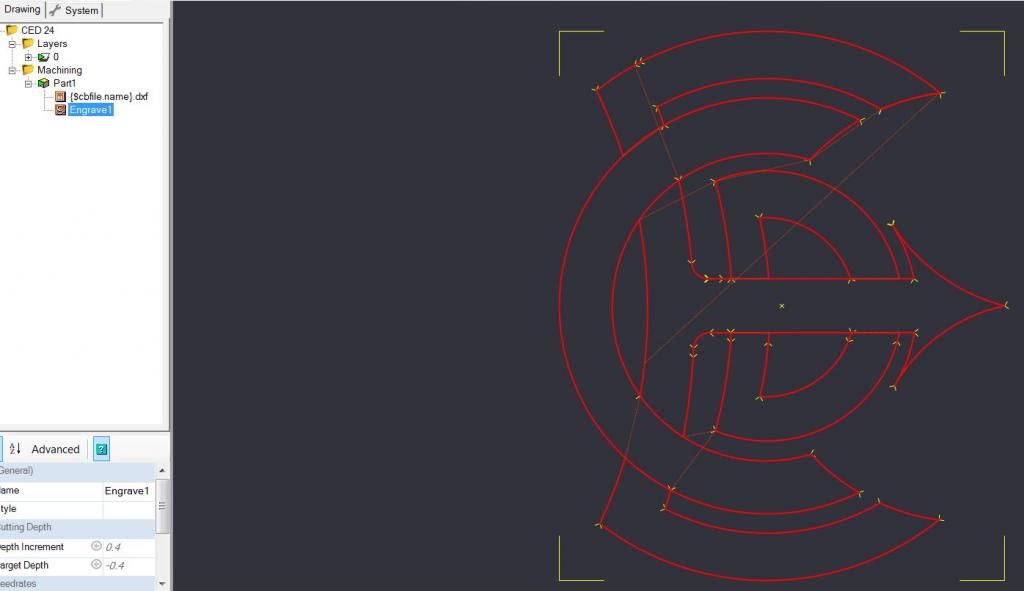


Bookmarks