-
02-05-2017 #1
This has been posted on the zone and on CNC Drive forum as well, but since some of you are "UK resident only" :) I decided to post here as well.
I had some time this weekend and finally created a screen for my probing macros. I found the UCCNC CAM functionality useless for me and decided to replace it with my PROBE screen. Basically, I kept the layout of the CAM screen, removed only what was necessary to remove and added my own buttons and changed the functionality to suit my probe screen. The new user field options come handy as well, I am using two new fields, Plate thickness (#20002) and Probe diameter (#20003).
Here is how it looks like.
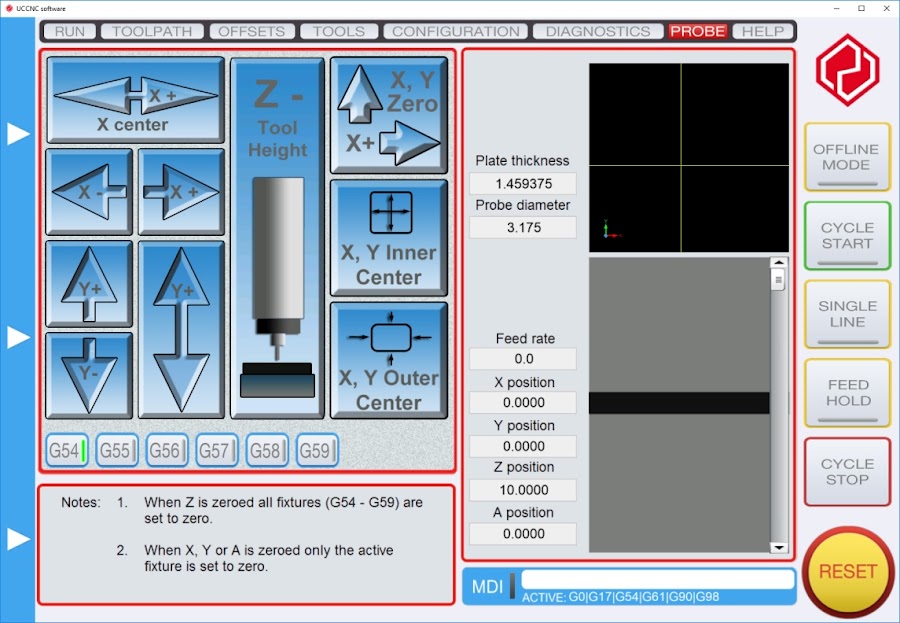
If anybody is interested in using this, please visit my blog for more details and for the download link.
https://adapting-camera.blogspot.se/...nd-macros.html
The zipped file contains everything needed, all the images and macros, as well as my Defaultscreenset.ssf so installation should be pretty straight forward. If you wish to add the screen and buttons manually, feel free to do so. The files are offered in an "as is" basis, they work fine on my installation but if you need support or changes I can't promise much of that, except through this or other forums. All the necessary instructions for how to install this are on my blog in that blog post, I don't think I missed out anything.
I think the buttons are self explanatory, but before you use it you should test them carefully to understand how they work. This is especially the case for the three square buttons on the right. No documentation other than what is found in the macros will be provided.
There are ten button macros, as well as the constructor macro. Note that currently I did not include the macros for A axis, only for X, Y and Z.
Download, use, distribute and change it if you like it.
Note that the above only works with the UC300ETH. If you use anything else you need to manually edit and add the buttons and the screen.
Good luck.Last edited by A_Camera; 02-05-2017 at 12:53 PM.
-
03-05-2017 #2
Today I created a simple installation document describing how to install the screen for another motion controller than the UC300ETH_5LPT I am using. I tested for the UC100, UC400ETH and the UC300_5LPT and for the demo version it seems to work. I have also installed on the same computer I am using with the licensed UC300ETH, to test, I installed for the UC300USB, and it works nice in demo mode even on this PC.
Manual editing is necessary, but it takes less than 10-15 minutes, considerably faster than it would take adding all the buttons and placing them right, as well as editing/creating all the other items. You must be careful and very well disciplined, read and follow my instructions otherwise you might end up with trouble. Never the less, if you do as I describe, you can install the screen for other controllers also. I have tested for UC100, UC300USB and UC400ETH in demo mode, and UC300ETH in operation as well. Will not test more types due to lack of time, but most probably the instructions work also for other type of motion controllers and combinations supported by UCCNC.
Note that I am not running UCCNC in maximized size. I don't know if it matters for the installation procedure or not. Hopefully not.
Installing the Probe screen.txt
-
04-05-2017 #3
Nice job, thread stuck.
Lee
-
The Following User Says Thank You to Lee Roberts For This Useful Post:
-
05-05-2017 #4
I made some changes because it seems that the two user fields I used did not work as I expected, but when I changed the type to "fieldnb" type it works without issues. I also created some ssf files for a few controllers, if you have any of those then installation is really simple. Note that I will not post a direct link to the files and you can only access them through my blog post link. The reason is simple, by doing this change I realized that if I am going to any more changes I will eventually lose tracks of where I posted a link, and which links are updated. I will keep my blog post updated and link to that instead, this is much easier for me.
https://adapting-camera.blogspot.se/...nd-macros.html
Note that you will need both zipped files, one contains the macros and the images, the other the ssf and text files.Last edited by A_Camera; 05-05-2017 at 06:07 PM.
-
12-05-2017 #5
-
11-01-2019 #6
Hello @a_camera
Got a custom made cnc router with a UC300eth and ub1 bob running on uccnc.
In the post today I got the stepcraft 3d prober tool.
Going to try and get this working this weekend.
Not entirely sure on the wiring and looking for documentation about it so I shall be trawling the internet.
Last edited by jmac80; 11-01-2019 at 06:27 PM.
-
13-01-2019 #7
-
The Following User Says Thank You to A_Camera For This Useful Post:
Thread Information
Users Browsing this Thread
There are currently 1 users browsing this thread. (0 members and 1 guests)
Similar Threads
-
probing on all metal machine
By routercnc in forum General ElectronicsReplies: 4Last Post: 23-03-2020, 04:59 PM -
2.5d Probing
By m_c in forum Probing, Digitizing & ScaningReplies: 7Last Post: 27-04-2018, 09:07 AM -
MACH 3 2010 Screenset Zeroing Macros
By Washout in forum Artsoft Mach (3 & 4)Replies: 5Last Post: 12-01-2014, 01:15 PM -
PCB probing information software
By Daedelus in forum Computer SoftwareReplies: 3Last Post: 31-03-2013, 09:28 PM -
Probing / Digitizing - What the best way to do this job?
By Mad Professor in forum Probing, Digitizing & ScaningReplies: 2Last Post: 08-05-2011, 12:32 PM








 Reply With Quote
Reply With Quote





Bookmarks